How To Use Cookies with javascript in mozila firefox

hI Guys, i’ve ben updated my javascript just for you today.. Now you can use cookies for all file host in one java script.. ALL FILE HOST ! IN ALL OVER THE WORLD! amazing right ? alright here we go
how to put javascript? put it on the bookmark..
here is tutorial for you.....
——————————-
> Go to Firefox -> BookMarks (if bookmars toolbar not appears then click View -> Toolbars -> Bookmars Toolbar).....
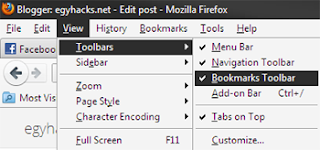
> Right Click -> New BookMarks
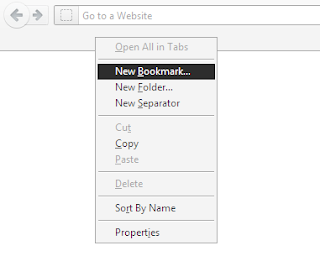
> Name it premiumaccounts2all or whatever the name.
> Paste the given JavaScript Code in Location.
> Then Click on Add....

Now it will appear like below.

Now it’s done.
>>>>>>>>>>>>>> Usage <<<<<<<<<<<<<<
============================================>
First go and find any working cookie. u can search in my web to find working cookie that i update daily
> Go to respective Filehosting here we are consider Uploded.to.>
Click the BookMarked page

> Enter it and Click Ok
> You’ve done, Now enjoy your premium account.
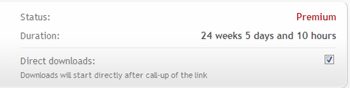
AND NEVER LOG OUT IF U ALREADY LOG IN, BECAUSE IT WILL KILL COOKIES OR NOT WORKED ANYMORE !
GET THE JAVASCRIPT HERE
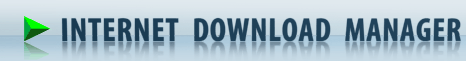



0 comments:
Post a Comment